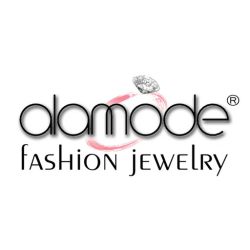You finally did it. You found web hosting, you bought the perfect domain name, and you have set up your first online store. Even though you designed everything yourself, it looks professionally made.

Great! You got your first customer inquiry. But oh no, you’re still answering emails from your personal Gmail account you set up in 10th grade. Sure, some people might not notice that you’re answering their questions as garfieldfan1992@hotmail.com but then again, you would have noticed. You can probably get “youstorename@gmail.com” and call it a day but it’s still not THAT professional sounding. People are already suspicious about buying from a new online store. A Gmail account might not make people more suspicious but it certainly doesn’t help. To make matters worse, you already bought that perfect domain name for your website, why can’t you just use it? Below we are going to compare some of the top ways to get free email hosting for your custom domain using email forwarding, Zoho, and Yandex.
The typical way… go with Google
But before we get started, let’s just go over what most people do. Google’s G Suite includes productivity apps like Google Docs and Google Drive but also includes a version of Gmail that lets you use your custom domain. Best of all it’s free… if you signed up before 2012.
Given that you’re reading this now, you are probably too late for the free version. At $5 per user, it’s not a terrible price for the convenience of Gmail and the included productivity apps. But then again, these are the same apps you get already get for free as a normal Gmail user. Also, $5 per user per month is not a lot for just one person but might add up if you have a few friends or family that could help out with customer support. Also what if you want an admin@email.com account or a support@email.com or an info@email.com account. While the costs are still small, it could still add up to a few hundred dollars a year for something that FEELS like it should be free. So what are the alternatives?
Email Forwarding
The simplest way to get your custom email domain routed is to use email forwarding. In essence, this isn’t much different than having one mailbox with your domain and just automatically pressing “Forward” to every email that comes in. Since these emails are forwarded, you can actually send all these emails to your existing Gmail account. With the right configuration, you can also, more or less, send emails as your custom domain directly from your Gmail account but it might show up to the receiver with a message saying “sent via gmail.com”. In all, this is a fine solution if a little bit of a “hack”. Many people have used this method for years with no ill effects. You can find detailed instructions on how to do this here.
Pros:
- Easy
- Can still use Gmail
- Can send and receive as your custom domain
Cons:
- Kind of a “hack”
- Your domain registrar needs to support email forwarding
- Some domain registrars might limit the number of forwards
- You have to configure Gmail to allow a “less secure apps” mode
- People still might receive a message saying that your email was “sent via gmail.com”
Zoho Mail
Zoho is an Indian productivity software company with
Much like G Suite, Zoho offers a variety of other free productivity applications when you sign up but most are arguably worse than Google’s offerings. The email client is fine. There is a small learning curve but some features are, in my opinion, easier to use than Gmail, such as group email accounts.
The big downside to the free Zoho Mail account is that there is no SMTP or POP access. This feature is only available in their paid version and this basically means that you will not be able to access Zoho mail from 3rd party apps. They have their own email app for both iPhone and Android which is decent but if you need to have all your emails in your current smartphone app then this might be a dealbreaker.
Pros:
- Full email services
- Includes suite of free productivity software
- Not a hack – won’t have issues with weird sender addresses and forwarding
Cons:
- Limited to 5 free accounts
- Limited to their smartphone app for free accounts
Yandex
Yandex is essentially the Google of Russia. As such, they offer very similar services, which includes a Gmail equivalent that includes custom domains for free. You can have up to 1000 free email addresses on each domain each with unlimited storage. There are free API integrations (which you probably won’t need, but still nice to know it’s there). Yandex includes SMTP and POP3 access or free which means you can use your preferred smartphone app to receive your emails. If you wanted to, you can even configure your current Gmail to send and receive your email through SMTP and everything will be synced. This syncing means that there would be none of the issues that you would see if using email forwarding.
The only potential problem is that the service is based out of Russia. While it is possible that your data might be more at risk in Russia compared to the US, Yandex is a well-established tech company and is probably well prepared to protect your data against attackers. In terms of privacy, given that many US firms are currently in the middle of data privacy scandals, I can’t say they would be better than an American firm but I also can’t say for sure that they would be worse. In terms of government surveillance, the Russian government certainly does not have a good track record, but personally, I don’t think the Russian government cares my emails nor do I care if they see them. I do not plan on going over there any time soon.
With that said, privacy is not my main problem with Yandex. The biggest problem is that their servers are physically located in Russia. Most internet traffic coming out of Russia is benign but some organizations will mark all internet traffic coming from a certain location as spam and automatically block that traffic. While this is not a good practice and would not happen if you were emailing someone using a major email provider like Google or Yahoo, this might still happen to very cautious and conservative organizations that run their own emails servers. Specific examples that come to mind would be hospitals and government agencies. Even though even among these organizations, this blanket blocking is rare, it can still happen and can be a real headache if it occurs.
Pros:
- 1000 free email addresses
- Unlimited storage
- Free productivity apps
- Can use your existing smartphone and desktop email apps
- Can be synced with your Gmail account
Cons:
- Is physically hosted in Russia
Conclusion
So in the end, what should you do? If someone were to ask me, I would tell them to just forget the headache and pay for email from Google or Microsoft (which is a little cheaper at 5 emails for $100 a year). With that said, when I personally set up email for a new domain, I use Zoho. Are all the little annoyances worth $5 a month? To me, yes it is but ultimately, you will have to make that calculation for yourself.
As always, if you have any questions, feel free to write a comment down below and we will get to you as soon as possible!