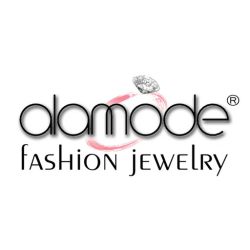Running a company online requires certain tactics which will help make a product more desirable. The right product description can help provide a potential customer with the information they need in order to make a purchase.
The key to achieving this is to know how to write your product descriptions, so they are appealing to your customers. This way, you will achieve more sales easily and quickly and without having to hire any particular specialists. Here are some helpful tips in order to help you achieve just that.
Define your target audience
Knowing your target audience is important when trying to put together the descriptions of your products. Your customers are the people that will show you what they enjoy from your brand, and these are exactly what your descriptions should include.
Your target audience will depend on various factors, such as their age, gender, and geographical location. These are just some factors that will help you determine exactly what they are interested in. After taking these into consideration, you will be able to know what they would want to read when going through your products’ descriptions.
Use the right SEO tactics
A big part of creating the right product description for your products is related to using the right SEO tactics. What is most commonly used online and will be of most help for your business are keywords and phrases. These are certain words and phrases which can help your product pages rank higher on the result pages of various online search engines.
If you are new to this, keywords might seem complicated to generate. In reality, they can very easily be obtained by using the right means. Tools such as the KeywordTool and Google AdWords can help you find the right keywords for your content easily and effectively.
Describe your product with the right words
Using the right adjectives to describe your jewelry is important when trying to sell anything online. If you know your target audience well, you will find it much easier to use words which they will find appealing. Bridgette Hernandez, a marketer for GrabMyEssay, says that “No matter the age or the preferences of your customers, the right words will make a product irresistible. Use the right adjectives to describe what you put so much work into, and your audience is bound to love it”.
One of the most important things to do is use eye-catching words such as unique, vintage, or expensive-looking. All of these give your jewelry certain qualities which many customers find irresistible. This way, it will be much easier for them to decide on clicking the buy now button.
Proofread and edit your descriptions
Another very important thing you need to take into consideration is the appearance of the content of your product descriptions. Written content that is well put-together without grammar and spelling errors are the ones that always perform the best. This applies to anything and everything from term papers to jewelry product descriptions.
This is attributed to the fact that such simple mistakes can make the content of your product descriptions look unprofessional. This easily dismissible error can easily be corrected with the help of the right means. Tools such as Grammarly, TopEssayWriting, Hemmingway Editor, and Subjecto can help you polish your jewelry descriptions before posting them on your website.
Only include useful information
Last but not least, one of the most important things to keep in mind is to be honest and provide useful information. When reading the product description for your jewelry, your customers are expecting to find questions to some frequent answers they might be having. The more helpful your descriptions are, the easier it will be for them to decide on making a purchase.
The key to this is to start thinking like your customers or to even take their questions into consideration. You can easily have access to these through your customer emails or even by creating a poll on social media. Certain information such as the weight of the product, the materials it is made of, and the country it is made in are important. You can make a list of such information that you can always include in every description.
Increase your sales by using the right words
Writing the right product descriptions for your products can really help your sales by making your products more visible online. The more people that come across your product and the better you advertise it, the easier it will be for your jewelry sales to skyrocket.
While this might seem like a challenge, in the beginning, you will manage to improve your description writing by getting to know your customers better. The more effort you put into making your products sound one of a kind, the more your customers will want to own everything you create.
This guest post is provided by Nicole Garrison.